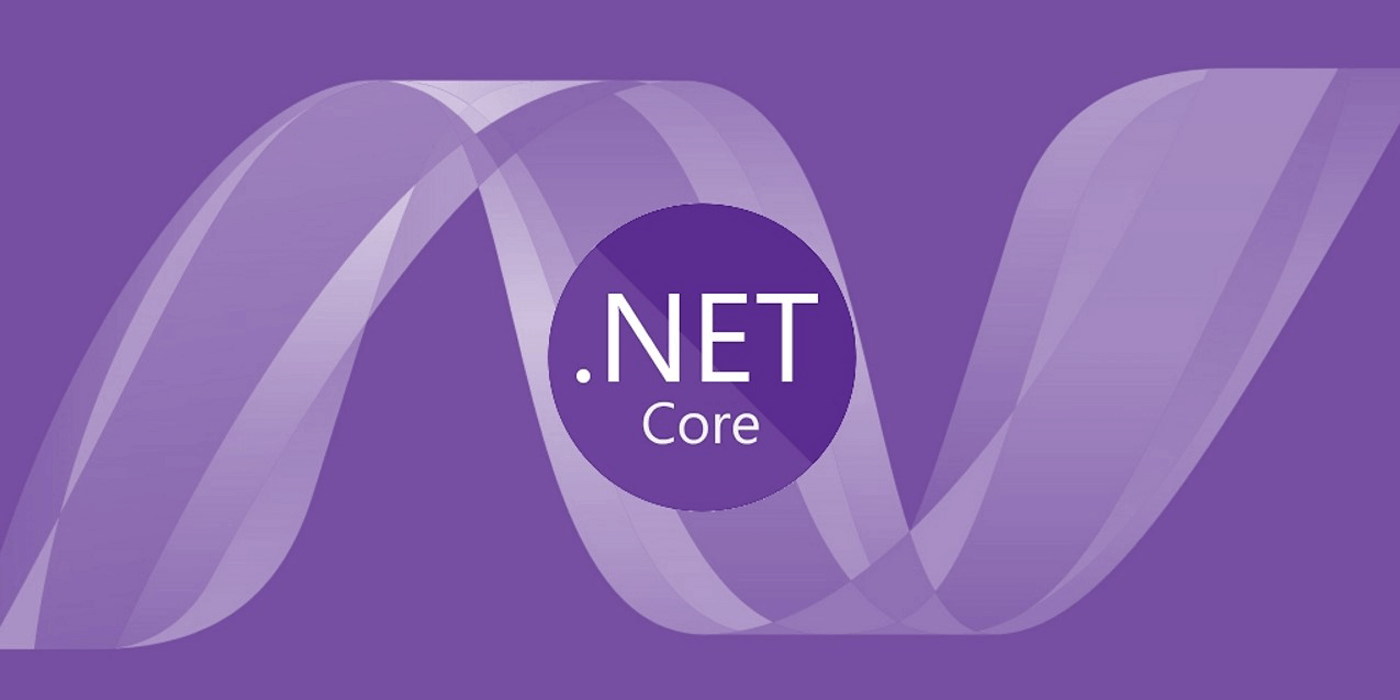
Getting Started with .NET Core Guide
🌟 Why Firebase AI?
✔ Pre-built ML models (Vision, NLP, Recommendations)
✔ Cloud-hosted (No heavy local ML setup)
✔ Scalable (Handles spikes in demand)
✔ Easy integration with other Firebase services
🛠 Setup Firebase in .NET Core
1. Install Firebase Admin SDK
dotnet add package FirebaseAdmin
2. Initialize Firebase
using FirebaseAdmin;
using Google.Apis.Auth.OAuth2;
var credential = GoogleCredential.FromFile("path/to/serviceAccountKey.json");
FirebaseApp.Create(new AppOptions()
{
Credential = credential
});
🤖 Key Firebase AI Services
1. Firebase ML Kit (On-Device)
// Install ML Kit package dotnet add package Xamarin.Firebase.ML.Common
Image Labeling Example:
var image = FirebaseVisionImage.FromFilePath("image.jpg");
var detector = FirebaseVision.Instance.GetOnDeviceImageLabeler();
var labels = await detector.ProcessImageAsync(image);
foreach (var label in labels)
{
Console.WriteLine($"{label.Text} (Confidence: {label.Confidence})");
}
2. Firebase Predictions
// User behavior prediction
var predictions = FirebasePredictions.Instance;
var churnProbability = await predictions
.GetUserPrediction("churn_probability");
☁️ Cloud AI Integrations
1. Firebase + Google Cloud AI
// Install Cloud AI package
dotnet add package Google.Cloud.Vision.V1
// Image analysis example
var client = ImageAnnotatorClient.Create();
var image = Image.FromFile("image.jpg");
var response = client.DetectLabels(image);
foreach (var label in response)
{
Console.WriteLine(label.Description);
}
2. Custom TensorFlow Models
// Host your custom model in Firebase
var options = new FirebaseMLModelOptions.Builder()
.SetCloudModelName("my_custom_model")
.Build();
var model = FirebaseModelInterpreter.GetInstance(options);
🔐 Authentication Flow
// Client-side (JavaScript example)
firebase.auth().signInWithEmailAndPassword(email, password)
.then((userCredential) => {
// Get ID token for .NET API calls
return userCredential.user.getIdToken();
})
.then((idToken) => {
// Pass to your .NET Core backend
fetch('/api/analyze', {
headers: {
'Authorization': `Bearer ${idToken}`
}
});
});
🚀 Deployment Options
- Firebase Hosting for frontend
firebase deploy --only hosting
Cloud Run for .NET Core backend
gcloud run deploy --image gcr.io/your-project/your-app
💡 Pro Tips
✅ Use Firebase Extensions for pre-built AI workflows
✅ Cache predictions to reduce costs
✅ Combine with Firestore for real-time AI data
🔥 Example Architecture
Copy
[Client App] → [Firebase Auth] → [.NET Core API]
↓
[Firestore DB] ← [Cloud Functions] ↔ [AI Services]
Next Steps:
- Try the Vision API with image uploads
- Implement smart replies using NLP
- Build a recommendation engine